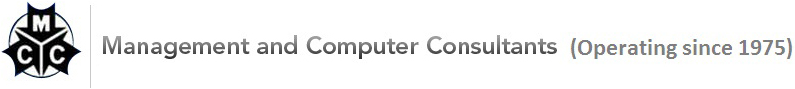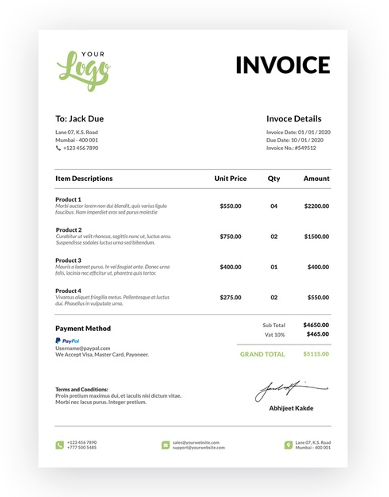Sales Force Performance App
This app is relevant wherever there is a primary sales through dealer network. It is a sales force performance app with GPS functionality.
Sales and outstanding data is fetched from ERP enterprise application into a middle layer and then shown onto mobile at different level depending upon the User.
The application has both mobile and web utilities.
The process starts with user registration and has the following mobile views:
- Device Registration Approval
- GPS Map View showing Depot and Dealer Location
- TSR Monitoring Report
- GPS Active Log
- App Version Update Log
- Last Version Update
- Card Dealer Visit Target
- Card Dealer Visit Target
- User Access Right
- App Message Service